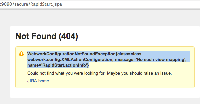-
Bug
-
Resolution: Handled by Support
-
Medium (View bug fix roadmap)
-
None
-
6.1.1
-
None
-
echo $JAVA_HOME
/opt/atlassian/jira/jre/setenv.sh
#- The following 2 settings control the minimum and maximum given to the JIRA Java virtual machine. In larger JIRA instances, the maximum amount will need to be increased.
#
JVM_MINIMUM_MEMORY="512m"
JVM_MAXIMUM_MEMORY="768m"
uname -a
Linux vm0073 2.6.32-279.19.1.el6.x86_64 #1 SMP Wed Dec 19 07:05:20 UTC 2012 x86_64 x86_64 x86_64 GNU/Linuxecho $JAVA_HOME /opt/atlassian/jira/jre/ setenv.sh # The following 2 settings control the minimum and maximum given to the JIRA Java virtual machine. In larger JIRA instances, the maximum amount will need to be increased. # JVM_MINIMUM_MEMORY="512m" JVM_MAXIMUM_MEMORY="768m" uname -a Linux vm0073 2.6.32-279.19.1.el6.x86_64 #1 SMP Wed Dec 19 07:05:20 UTC 2012 x86_64 x86_64 x86_64 GNU/Linux - The following 2 settings control the minimum and maximum given to the JIRA Java virtual machine. In larger JIRA instances, the maximum amount will need to be increased.
-
6.01
-
I failed to install Greenhopper. Given, that I am an JIRA newbie, I ask your support in this issue.
- copied to
-
![[Atlassian Support System] [Atlassian Support System]](/images/icons/generic_link_16.png) GHS-6920
You do not have permission to view this issue
GHS-6920
You do not have permission to view this issue