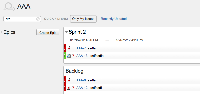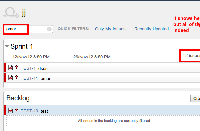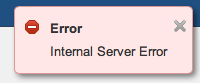-
Bug
-
Resolution: Fixed
-
High
-
6.0.7
-
1.7 rondemand-fireball-185
GH 6.0.7
-
6
-
NOTE: This bug report is for JIRA Software Server. Using JIRA Software Cloud? See the corresponding bug report.
Per summary, please see the attached screenshot:
Steps to replicate:
- Go into a scrum board
- Click the plan tab
- Enter criteria into the 'Instant Filter' search box that matches at least one issue and hit enter
Result:
All issues remain visible, even though only one matches the criteria
Expected Result:
Only the matching issue should remain visible
Update: This works perfectly if Epics are enabled in GreenHopper:

- is duplicated by
-
JSWSERVER-6630 Search on Rapid Board (upper left of plan view) does not work
-
- Closed
-
-
JSWSERVER-6627 Issues filter in planning mode doesn't work anymore
-
- Closed
-
-
JSWSERVER-6921 Plan mode inline filtering does not hide issues
-
- Closed
-
- relates to
-
JSWCLOUD-6590 'Instant Filter' in the 'Plan' mode doesn't hide issues not matching the search criteria unless Epics are activated in GH
-
- Closed
-
- mentioned in
-
Wiki Page Loading...