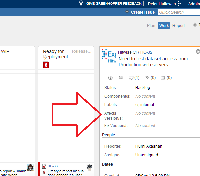-
Type:
Suggestion
-
Resolution: Duplicate
-
None
-
Component/s: AgileBoard
The View Issue Screen that appears on the right hand side of a Rapid Board when you select an issue comes with a set of tabs and fields on display - see attached.
I would like to be able to configure which fields are displayed under the first tab, that is, the Details tab.
- duplicates
-
JSWSERVER-3474 As a Rapid Board user I would like to configure the detail view for an issue
- Closed