-
Bug
-
Resolution: Fixed
-
Low (View bug fix roadmap)
-
6.0.1
-
None
-
6
-
NOTE: This bug report is for JIRA Software Server. Using JIRA Software Cloud? See the corresponding bug report.
In Google Chrome using the Rapid Board -> Plan tab, I cannot see the last word of the issue summary in the Backlog. When clicking on an issue I can see the full title.
It only happens on Chrome. Firefox and IE works like a charm.
See attached screenshots
- is duplicated by
-
JSWSERVER-5683 Subject in RapidBoard PlanningView ist cutted too short
-
- Closed
-
- relates to
-
JSWCLOUD-5666 Rapid Board doesn't display last word of issue summary
-
- Closed
-
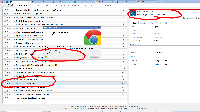
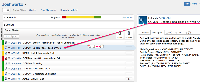
Hi brosa,
This is still a Chrome bug, check the zoom level of the browser. We implemented a new workaround in GH 6.0.5 so hopefully that will resolve this once and for all but fundamentally we're waiting for this to be fixed in Chrome.
Thanks,
Shaun