-
Bug
-
Resolution: Won't Fix
-
Medium (View bug fix roadmap)
-
None
-
5.8.7, 5.9.1, 5.9.7
-
None
-
JIRA 5.0.4 with GreenHopper 5.9.7, JIRA 5.0.1 with GreenHopper 5.9.1
JIRA 4.4.5 with GreenHopper 5.8.7
-
5.08
-
Hi,
Every non-ascii characters (e.g. Japanese characters, etc.) in chart are displayed as '□'.
It seems that the suitable font isn't used when drawing a chart.
Best regards,
Kan Ogawa
- is related to
-
CONFSERVER-24417 Multi-byte characters in ppt file aren't displayed at all.
-
- Closed
-
-
CONFSERVER-25977 Status Macro title is not displayed properly while editing a page.
-
- Closed
-
| Form Name | |||||||||||
|---|---|---|---|---|---|---|---|---|---|---|---|
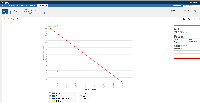
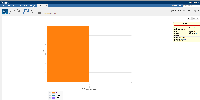
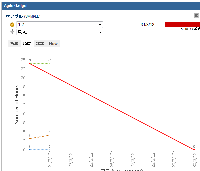
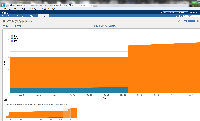
This bug will not be addressed as it involves Classic Boards functionality, which is currently deprecated and will be removed some time in the future.
The functionality is superseded by the newer Agile Boards.
Thanks,