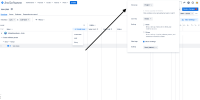-
Suggestion
-
Resolution: Unresolved
-
None
-
1
-
Summary
In Advanced Roadmaps Plans, you can sort projects alphabetically in the 'Create Issue' dropdown by going to View Settings and selecting 'Group by Project.' However, if you click on the three dots in an already created issue to create a different issue (e.g., epic, initiative, task, subtask), the project dropdown doesn't list the projects in alphabetical order. We've tested this behavior in Jira 10.3.12 and the latest Jira 11.
Suggested change
The project list dropdown within the three dots menu should allow us to order the projects alphabetically, just like when using View Settings -> Group by Project, which applies to the create issue dropdown. This improvement would help customers with many projects in a plan to locate them quickly and easily. Attached are the screenshots showing the behavior :
Grouping by project :

Projects listed in alphabetical order :

Project list not listed in alphabetical order inside the three dots menu :

- links to