-
Bug
-
Resolution: Unresolved
-
Medium (View bug fix roadmap)
-
None
-
9.15.0, 9.12.14
-
9.12
-
1
-
Severity 3 - Minor
-
0
-
Issue Summary
This is reproducible on Data Center: (yes)
Steps to Reproduce
- Create a custom field with multiple contexts and keeping few/one of the option same, here Trendsetters
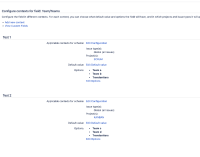
- Use the same option which is duplicated across different contexts in the Board filter query.

- Create a issue from Backlog screen on Board by clicking on the +Create Issue and Open in Dialog.

Expected Results
Create issue popup screen has the Custom field value populated.
Actual Results
Custom field value is not auto populated.
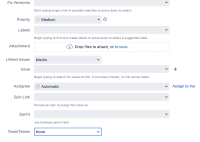
Workaround
Workaround is to use unique options across different contexts of a custom field.
- relates to
-
JSWSERVER-14728 Multiple components with the same name prevents auto-population of component when created from board
-
- Gathering Impact
-
- is resolved by
-
JSWDC-60 You do not have permission to view this issue
[JSWSERVER-26124] Using same option in multiple contexts of a custom field prevents auto-population of custom field value when issue created from board
| Assignee | Original: Mikolaj Zyromski [ mzyromski ] |
| Status | Original: In Progress [ 3 ] | New: Gathering Impact [ 12072 ] |
| Status | Original: Gathering Impact [ 12072 ] | New: In Progress [ 3 ] |
| Assignee | New: Mikolaj Zyromski [ mzyromski ] |
| UIS | Original: 1 | New: 0 |
| Remote Link | Original: This issue links to "JSWDC-60 (Bulldog)" [ 969975 ] | New: This issue links to "JSWDC-60 (JIRA Server (Bulldog))" [ 969975 ] |
| Remote Link | New: This issue links to "JSWDC-60 (Bulldog)" [ 969975 ] |
| Labels | Original: FY25NNB FY25NNBN NNB3 | New: FY25NNB NNB3 |
| Labels | Original: FY25NNB NNB3 | New: FY25NNB FY25NNBN NNB3 |
| Labels | Original: FY25NNB | New: FY25NNB NNB3 |