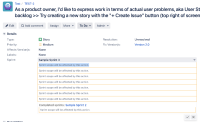-
Type:
Bug
-
Resolution: Fixed
-
Priority:
Low
-
Affects Version/s: 9.12.4, 9.12.7
-
Component/s: Issue - Fields, Sprint
-
9.12
-
2
-
Severity 3 - Minor
-
2
Issue Summary
This is reproducible on Data Center: yes
Steps to Reproduce
- Create a scrum project with sample data
- Complete a sprint, making sure there are issues that may be moved to the next sprint
- Move these issue(s) to the next sprint
- Ensure that the issue(s) have multiple sprint values (i.e., the current sprint and the completed sprint)
- Go to the issue view for an issue in step 4
- Click the dropdown menu for Sprint - notice that one instance of the message Sprint scope will be affected by this action. will appear
- Click on the dropdown again - note that every click will generate another instance of the message in step 6
Expected Results
Only a single instance of the message "Sprint scope will be affected by this action."
Actual Results
Every click of the dropdown box will generate another instance of the message mentioned above.

Workaround
Currently there is no known workaround for this behavior. A workaround will be added here when available.
Refreshing the page will cause the extraneous notes to go away, but the problem will recur.