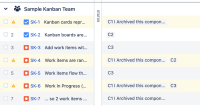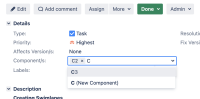-
Type:
Bug
-
Resolution: Unresolved
-
Priority:
Low
-
None
-
Affects Version/s: 8.20.15, 9.4.15, 9.12.2
-
Component/s: (Advanced Roadmaps) Plan - Roadmap
-
8.2
-
3
-
Severity 3 - Minor
-
0
Issue Summary
Advanced Roadmaps is not taking into account the fact that a component might be archived.
This results is a couple issues:
- You're still able to add archived components to issues (this is not possible on Issue View).
- You can still see the archived components if if you display the Component field on your plan.
- You may try to remove it from an issue directly from the plan and while no error will be thrown (changes are saved normally) the component will not be removed.
You can still search and add it on an issue on the plan:
On Issue View the archived component cannot be added or searched for:
This is reproducible on Data Center: yes
Steps to Reproduce
- Create a plan with two issues (to run both tests, it can be reproduced with one issue)
- Create a component for that project. This can be done on issue view on on project Components page.
- Associate the component with the sample issue.
- Archive the component from the project Components page.
- Refresh your browser or reopen the plan. (test 1)
- From the plan view, attempt to add the archived component to the second issue and save the changes(test 2).
- From the plan view, attempt to remove the archived component from any of the issues and save. (test 3)
Expected Results
Once the component is archived we do not expect to see in in the plan anymore.
If a component is archived, we should not be able search for it, find it and add it to issues on the plan.
We should not be able to interact with the archived issue on the plan.
Actual Results
You can see and add archived components to issues on the plan as if they were not archived.
You are not able to remove archived components from issues even though you can remove the association in the plan. The UI behaves as if the component is not archived but when you save it there are no errors but the component is not removed.
Workaround
There's no workaround to achieve all the desired behavior but you may:
Delete the component so it's no longer an option to be added and it won't be visible in the plan.
OR
Rename the archived component adding a (archived) to the end of it to discourage team member from adding it to issues. You may opt to add zArchive to the start of it so it's listed at the very end of the component list.
- is related to
-
JSWSERVER-25048 Advanced Roadmaps mishandles deleted components in saved views
-
- Gathering Impact
-
- links to
- mentioned in
-
Page Loading...