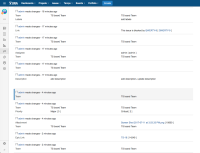-
Type:
Bug
-
Resolution: Unresolved
-
Priority:
Medium
-
None
-
Affects Version/s: 8.20.0
-
Component/s: (Advanced Roadmaps) Plan - Teams
-
8.2
-
4
-
Severity 3 - Minor
-
1
Summary
When adding the JIRA Portfolio "TEAM" custom field to a screen, if a value is present a issue history event is triggered on every update without making a change to the value. This is extremely evident when added to EDIT issue Screen
Steps to Reproduce
- Create project linked to a plan
- Create a "shared team" in the plan
- Add the "TEAM" field a screen (i.e. EDIT screen)
- Trigger the screen and update other fields without adding value to the TEAM field
- Note only updated fields are listed in issue history, Team field shows no update
- trigger the same screen again and add the shared team to the TEAM field
- NOTE Team field correctly listed in issue history as a modified item
- Trigger other field updates via the same screen without modifying the team value
Expected Results
Only updated fields are listed as modified in change history
Actual Results
Modified fields are shown correctly and on some updates the TEAM field is listed as changed but is not listed for others.
Notes
Adding TEAM to the EDIT Screen The following items DO show the update to the to the Team field of "TS board team" to "TS board team"
- Description
- Summary
- Assignee
- Clicking update without making any changes to other fields
- Priority
- Comment
BUT The following DO NOT show an update to the TEAM Field applying the same action:
- Link Issue
- Epic Link
Workaround
- Do not add the team field to the edit Screen, and only add it in a single transition that you would like to use to set the team field.
OR - Do not add team to a screen and modify values in portfolio Scope View OR under the People Section of the Main issue view.
- is caused by
-
JSWSERVER-25248 Portfolio Team field should be a fully supported JIRA field
- Gathering Interest
- links to