-
Type:
Suggestion
-
Resolution: Unresolved
-
None
-
Component/s: (Advanced Roadmaps) Search & Filters
-
14
-
18
NOTE: This suggestion is for JIRA Portfolio Server. Using JIRA Portfolio Cloud? See the corresponding suggestion.
Problem
Currently when JQL searching with the "Team" field, it only recognizes the team ID values. When using the actual Team names, no results are returned.
Steps to Reproduce
- Create a shared team in JPO (i.e. red)
- Create a plan with issues and assign issues to the "red" team
- Commit the changes
- Now do an issue navigator search for:
team = red
-
- note that no results are returned
- Now do an issue navigator search for the ID, let's say the ID is "1":
team = 1
-
- note that results show the issues assigned to the team
Extra Checks:
Database confirms that the "red" team ID is 1:
jira724=# select * from "AO_82B313_TEAM";
AVATAR_URL | ID | SHAREABLE | TITLE
--------------------------------------------------+----+-----------+----------------
| 1 | t | red
| 2 | t | blue
/secure/projectavatar?size=medium&avatarId=10324 | 3 | f | SSP board Team
(3 rows)
Expected Behaviour
JQL searches recognize both the team ID and team name as search parameters.
Actual Behaviour
JQL search only recognizes the team ID as a parameter
Workarounds
Workaround 1
- Get the list of Team IDs directly via the Database, using the SQL query below:
select * from "AO_82B313_TEAM";
- Rewrite the JQL query to search the teams using their IDs from the DB instead of their names. For example (assuming that the Team has the ID 3):
Team = 3
Workaround 2
- Get the list of Team IDs by sending a GET call to the Jira's REST API End Point below:
<JIRA_BASE_URL>/rest/teams-api/1.0/team
- Rewrite the JQL query to search the teams using their IDs from the REST API response instead of their names. For example (assuming that the Team has the ID 3):
Team = 3
Workaround 3 - Only works with "Shared Teams" (Does not work with "Private Teams)
- Go to the Issue Search page
- Type the name of the Teams field followed by the "=" sign
- Start typing the name of the Team you want to filter issues with. You will get a dropdown similar to what you see in the screenshot below:
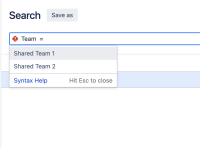
- Select the team you are interested in from the dropdown, and you'll see that the JQL query will be automatically populated with the Team ID, as illustrated below:

- is duplicated by
-
JRASERVER-78977 Filter local teams (not shared teams) from advanced roadmaps in the Jira issue search
- Gathering Interest
- relates to
-
JRACLOUD-84663 JQL Search for Team does not Recognize Team Names
- Closed
- mentioned in
-
Page Loading...
-
Page Loading...
-
Page Loading...
-
Page Loading...
-
Page Loading...
-
Page Loading...
-
Page Loading...
