-
Suggestion
-
Resolution: Unresolved
-
None
-
1
-
Issue Summary
Currently, the dependency information is shown when user has the permission to access dependent issues(or other dependency). If their tickets have dependency to tickets in other projects, which they do not have permission to browse. The dependency information is not provided in the plan.
However, the user may need to check how many days (lead time), the ticket is blocked.
At least the lead time is provided to user will be helpful for them.
Screenshot for dependency when user does not have permission
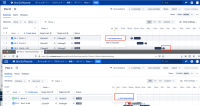
Screenshot for dependency when user have permission
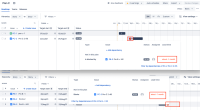
Steps to Reproduce
- User (user B)has browse permission with Project B, no permission with Project C.
- Another user(user C) has browse permission with Project C, no permission with Project B.
- There is a ticket PB-1 in plan B(bases on project B). It is blocked by PC-1.
Expected Results
At least the lead time is provided to user will be helpful for users.
Actual Results
The dependency information for PC-1 is not shown in Plan B, since user B cannot access PC-
Workaround
Currently there is no known workaround for this behavior. A workaround will be added here when available
- links to