-
Type:
Bug
-
Resolution: Duplicate
-
Priority:
Low
-
None
-
Affects Version/s: 8.0.0, 8.20.0, 9.0.0, 9.4.0, 9.11.0
-
Component/s: Scrum Board, Sprint
-
None
-
8
-
2
-
Severity 3 - Minor
Issue
When a Sprint is deleted from a board, all the closed issues that belonged to that Sprint get automatically added to the next open Sprint that is on the board.
Environment
Replicable on JSW (Jira Software) Server/Data Center on any version from 8.0.0.
Steps to replicate
- Create a new JSW project and add a few issues to this project
- Create a new board in this project and go to this board
- Create 2 Sprints, for example
- A Sprint called "Sprint 19"
- A Sprint called "Sprint 20"
- Add issues to both Sprints

- Close 1 issue in the "Sprint 19"

- Go back to the board and refresh the page. Notice that this issue is no longer showing in "Sprint 19" (Expected behavior, since closed issues from Sprints don't show in the Backlog view)

- Delete "Sprint 19" via the menu ... -> Edit Sprint
- Start "Sprint 20"
Expected behavior
The issue that was closed from the deleted Sprint should not be added to the new Sprint.
Actual behavior
The issue that was closed from the deleted Sprint has been automatically added to the new Sprint.

If we check the history of the closed issue, we can see 2 entries for the Sprint field:
- one entry without any old and new value (which corresponds to the time the old Sprint was deleted)
- one entry showing that the issue was added to the new Sprint (which corresponds to the time the new Sprint was started)
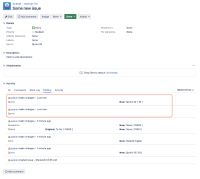
Workaround
No known workaround.
- duplicates
-
JSWSERVER-21625 Deleting a Sprint moves any closed issues on it to the top non-active Sprint on the board
-
- Gathering Impact
-