-
Type:
Bug
-
Resolution: Unresolved
-
Priority:
Low
-
None
-
Affects Version/s: 9.2.0, 9.10.1
-
Component/s: (Advanced Roadmaps) Plan - Releases / Fix Version
-
9.02
-
3
-
Severity 3 - Minor
Issue Summary
The tracking status for release will be incorrectly represented in the plan in case the top-level hierarchy issue doesn't have explicitly set target dates (i.e. date values are rolled up from child issues — https://confluence.atlassian.com/jirasoftwareserver/roll-up-values-to-parent-issues-on-your-timeline-1044784174.html)
This is reproducible on Data Center: (yes)
Steps to Reproduce
- Create two sample projects (for example, "Project A" and "Project B").
- For the created projects, define appropriate releases/versions with set start and release dates (for example 01/08/2023 - 30/09/2023).
- Create some basic hierarchy issues structure (Initiative > Epic > Story) for "Project A" and for the top-level issue set the project's release that was created in the previous step (however, don't set any explicit target start/end dates).
- For child-level issues (Story) explicitly set target start/end dates where the last date will be outside of the release scope. This way the top-level issue (Initiative) will have its target start/end dates rolled up from the child-level issue.
- The tracking status for both created releases will be green while Initiative and Epic issues (based on the rolled-up values of target start/end dates) will be outside of the scope of the release. Hence the top-level indicator should be "red" (of track). At the same time, checking additional details will correctly reflect off track status of the release.
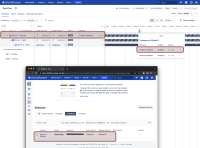

- (option) It seems that the problem only manifests itself in case values of dates are rolled up. If we remove the release from the top-level issue (Initiative) and make its value to be rolled up from the child issue (by setting release to Story) then the indicator will correctly notify us about the problem.
This flaw actually doesn't require 2+ releases available. The additional release had been added to replication steps to illustrate the fact that tracking status is also falsely indicated in the pop-up preview window.
Please take a look at an attached video that illustrates faulty behaviour:
Expected Results
The top-level release tracking indicator at the plan view should correctly identify off-tracking issues without the necessity to double-check the status at the detailed view
Actual Results
The tracking status for release will be incorrectly represented in the plan in case the top-level hierarchy issue doesn't have explicitly set target dates.
Workaround
Currently, there is no known workaround for this behaviour. A workaround will be added here when available.
- links to