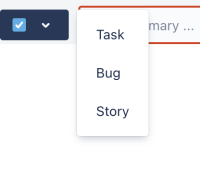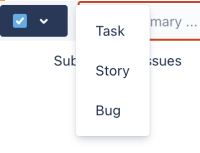-
Type:
Bug
-
Resolution: Unresolved
-
Priority:
Low
-
None
-
Affects Version/s: 8.20.0, 9.4.0
-
Component/s: (Advanced Roadmaps) Plan - Create / Commit / Delete
-
8.2
-
3
-
Severity 3 - Minor
Issue Summary
This is reproducible on Data Center: Yes
Steps to Reproduce
- Open a roadmap and create a base level issue type
- Click on the issue type icon and observe the list of issue types given
- Repeat steps 1 and 2 in a different plan
Expected Results
The list of issue types displays in the same order every time
Actual Results
The list of issue types displays in different orders for different plans
| Plan 1 | Plan 2 |
|---|---|
 |
 |
Workaround
Currently there is no known workaround for this behavior. A workaround will be added here when available
- is duplicated by
-
JSWSERVER-25511 When creating an issue and changing the issue type, the list of available issue types displays in random orders
-
- Closed
-
- relates to
-
JRACLOUD-88547 When creating an issue and changing the issue type, the list of available issue types displays in random orders
-
- Closed
-
-
WCAT-136 Loading...
- links to