Activate the Jira comment box after we select a Jira issue and before we click "send" on the channel.
At this moment, to comment on the issues through the MS Teams, we must "send" the Issue Box on the chat, and then, comment.
For more info, refer to the attachments:
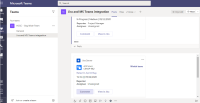
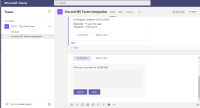
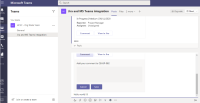
Suggestion