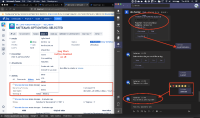-
Type:
Bug
-
Resolution: Low Engagement
-
Priority:
Low
-
None
-
Affects Version/s: JSMT 2022.08.101
-
Component/s: Microsoft Teams for Jira Integration
-
Severity 3 - Minor
Issue Summary
Users are still able to log hours through the MS Teams, even after we disabled this functionality on JIRA following this KB:
https://confluence.atlassian.com/jirakb/how-to-disable-the-log-work-option-in-jira-715129243.html
Steps to Reproduce
- Follow all the steps of this KB to disable the Log work hours: https://confluence.atlassian.com/jirakb/how-to-disable-the-log-work-option-in-jira-715129243.html
- In the MS Teams app, in the chatBot, write the ticket number and sent it.
- The bot will send you a preview of the ticket with the "Log Work" button.
- Click there, select Custom, and insert a big number.
- The hours will be logged in the ticket.
Expected Results
MS Teams won't let users log hours if the modules are disabled based on the KB:
https://confluence.atlassian.com/jirakb/how-to-disable-the-log-work-option-in-jira-715129243.html
Actual Results
The users are able to log hours through the MS Teams
Workaround
Currently, there is no known workaround for this behavior. A workaround will be added here when available