-
Type:
Bug
-
Resolution: Fixed
-
Priority:
Low
-
None
-
Affects Version/s: 8.20.7
-
Component/s: Gadget
-
None
-
8.2
-
2
-
Severity 3 - Minor
Summary
When using the Agile Wallboard Gadget, the Epic link doesn't show the correct Epic Link color. Instead, it is shown a gray color for all Epics.
Steps to Reproduce
- Add an Agile Wallboard Gadget to a dashboard
- Configure Epic Color and link the Epic to the issues.
- The Epic's link will be shown gray for all Epics, according to screenshot:
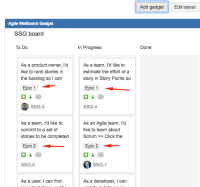
Expected Results
The Epic Link color should be the same as the Epic link color shown in the Backlog or Board, according to this screenshot:

- is related to
-
JSWSERVER-21779 Epic Link Color Not Matching between Filter Gadget and Issue or Board
-
- Closed
-