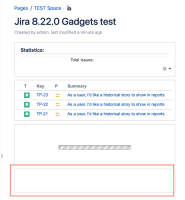Details
Description
Issue Summary
When adding external gadget "Quick Links" from Jira 8.22.0 in Confluence - it is showing blank rectangle
When same Confluence instance is connected to Jira 8.20.6, gadget is working as expected
(tested with Confluence 7.15.0)
This is reproducible on Data Center: (yes)
Steps to Reproduce
- Install Jira 8.22.0
- Install Confluence 7.15.0
- Setup External Gadgets in Confluence by adding Gadget Feed URL to Jira 8.22.0
- Create new page in Confluence, click +>Other Macro>Quick Links.Add gadget and click Update
Expected Results
Gadget should be showing Jira links:

Actual Results
Gadget is showing an empty rectangle:

Workaround
- Stop jira
- Move <JIRA_INSTALL>/atlassian-jira/WEB-INF/atlassian-bundled-plugins/jira-gadgets-plugin-8.22.0.jar to another (backup) directory
- Download and copy jira-gadgets-plugin-8.20.6.jar
 into <JIRA_INSTALL>/atlassian-jira/WEB-INF/atlassian-bundled-plugins/
into <JIRA_INSTALL>/atlassian-jira/WEB-INF/atlassian-bundled-plugins/ - Start Jira
![]() It's not clear what is the other potential impact of this WA
It's not clear what is the other potential impact of this WA
Attachments
Issue Links
- is cloned from
-
JSWSERVER-21293 Filter Results is not working as External Gadget in Confluence
-
- Closed
-