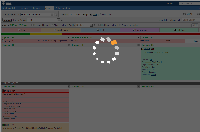-
Type:
Bug
-
Resolution: Fixed
-
Priority:
Low
-
Affects Version/s: 4.2.1, 4.3
-
Component/s: None
-
4.02
This issue was raised from: https://support.atlassian.com/browse/GHS-685:
Steps to replicate the problem:
1. Go to the task board using Internet Explorer 8.
2. Make sure it is a task board with tasks in the TO DO or IN PROGRESS column (because you'll need to try dragging them later).
3. Also make sure that Auto Refresh is not on.
4. Now... don't do anything in Jira for an hour (or whatever your timeout period is).
5. After an hour, drag a task to another column and watch it spin forever.
6. When you get tired, hit 'reload' and you'll see that you're not logged in anymore.
- is duplicated by
-
JSWSERVER-2161 Timeouts are causing GreenHopper actions to display errors
-
- Closed
-
- was cloned as
-
JSWSERVER-2694 Handle Session Timeouts
- Closed