-
Type:
Bug
-
Resolution: Fixed
-
Priority:
Low
-
Affects Version/s: 8.5.6
-
Component/s: Scrum Board
-
8.05
-
1
-
Severity 3 - Minor
Issue Summary
Boards in project icon doesn't appear in collapsed side bar when users doesn't have Create Shared Objects global permission.
Steps to Reproduce
- Create a project with multiple boards.
- Browse one of these boards as a user without the Create Shared Objects global permission.
Expected Results
User sees the boards in this project icon and can hover it to show the list.
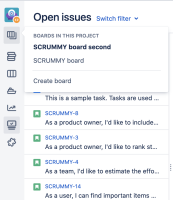
Actual Results
- Icon isn't visible:
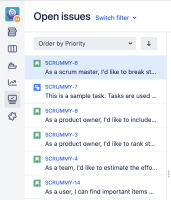
- When the side bar is expanded and the board menu is clicked, boards in project will show.
- When the side bar is collapsed again, the icon will keep showing.
- When page is refreshed, the issue will occur again.
- When the side bar is expanded and the board menu is expanded, a request goes to /rest/projects/1.0/project/<PROJECT_KEY>/rapidviews. This populates the list of boards in project so the icon becomes visible the next time the side bar is collapsed.
- The issue doesn't occur in 7.13.
Workaround
Add the global permission to the users or educate them on expanding the list before.
- is related to
-
JSWSERVER-19777 Make it possible to find selected board without loading all boards in jira agile
- Closed
- is cloned by
-
FLASH-2478 Loading...
- mentioned in
-
Page Loading...