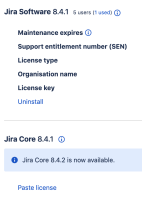-
Type:
Bug
-
Resolution: Not a bug
-
Priority:
Low
-
None
-
Affects Version/s: 8.4.1
-
Component/s: Release Hub
-
8.04
-
1
-
Severity 2 - Major
Issue Summary
After installing Jira Software 8.4.1 .obr, Software version is still listed as 8.4.0.
Steps to Reproduce
- Upgrade Jira Core to 8.4.1
- Download and install the Jira Software 8.4.1 package from the Jira Software Version History page.
- The overall Jira version is shown as 8.4.1, but Software shows 8.4.0.
- Unzip the .obr file and examine the obr.xml - you will see version='8.4.0.DAILY20190821092223'>
Expected Results
Jira Software will be version 8.4.1.
Actual Results
Jira Software is listed at 8.4.0.
Workaround
Currently there is no known workaround for this behavior. A workaround will be added here when available.