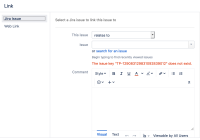Details
-
Bug
-
Resolution: Unresolved
-
Low
-
None
-
7.12.0, 7.13.3, 8.2.3
-
None
-
7.12
-
1
-
Severity 3 - Minor
-
Description
Issue Summary
If you attempt to add multiple links to an issue and one of the links is not valid, Jira will not add the other valid links.
Environment
Any fresh install.
Steps to Reproduce
- Step 1
Add 2 valid links between two or more issues. - Step 2
Add an invalid link between two issues (for instance, use an inexistent issue key).
Expected Results
Jira should add the valid links and disregard the invalid link.
Actual Results
Jira does not add any of the links and presents an error message acknowledging that there is an invalid link.
Workaround
The workaround available is to add links one by one.
Attachments
Issue Links
- blocks
-
JSDS-5744 Loading...