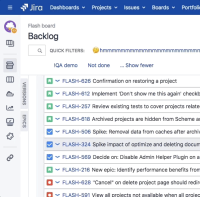Summary
Tooltip associated with the Epics tab in Backlog view unexpectedly flickers in the top left corner on a rapid tab click.
Steps to reproduce
- go to a Backlog view
- quickly click on the Epics tab in the sidebar
See the attached gif for a captured occurrence (as it does not always reproduce)
Expected behaviour
Epics panel opens. There is no tooltip displayed at any point.
Actual behaviour
Epics panel opens. For a brief moment of time, Epics tooltip is displayed in an off position.
Workaround
Currently no workaround is known.
- is cloned from
-
JSEV-2227 Loading...