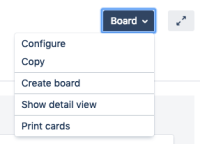Issue Summary
In Jira, the "Hide Epic Labels"/"Show Epic Labels" option is missing from the Board drop down in the kanban backlog view, even though it's available on kanban boards.
Steps to Reproduce
- Enable the Kanban Backlog on a project
- Navigate to a kanban backlog view
- Open the Board dropdown
Expected Results
"Hide Epic Labels" or "Show Epic Labels" is present
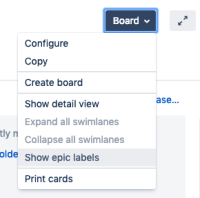
Actual Results
Workaround
It's possible to switch to the board view, change settings, and then toggle back to the backlog view.
The same settings will apply to both locations.
- relates to
-
MNSTR-2649 Loading...