-
Type:
Bug
-
Resolution: Low Engagement
-
Priority:
Low
-
None
-
Affects Version/s: 7.6.0
-
Component/s: Reports
-
7.06
-
1
-
Severity 3 - Minor
Summary
When completing a sprint or going to a sprint report, a pop-up should appear under linked pages (if Jira is connected to Confluence)
Steps to Reproduce
- Connect Jira to Confluence
- Complete a sprint or go to sprint report
- Under linked pages, you should see a pop up for creating a retrospective
Expected Results
A pop-up should appearing asking if you want to create a retrospective page
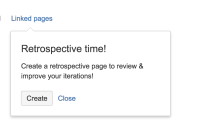
Actual Results
No pop-up
Workaround
Use Chrome