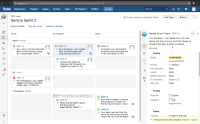-
Type:
Bug
-
Resolution: Low Engagement
-
Priority:
Low
-
None
-
Affects Version/s: 7.5.0
-
Component/s: AgileBoard
-
7.05
-
1
-
Severity 3 - Minor
-
0
Summary
Jira software 7.5.0 Boards are not automatically prompting user to refresh when stale data exists
Environment
Jira Software 7.5.0
Steps to Reproduce
- Create a Scrum board with sample data
- Configure Board to use swimlanes to sort issues by Assignee
- return to the board
- select an issue in an active sprint view
- in the Issue Details view, change the Assignee of the issue using the inline edit feature, confirm by clicking checkbox
- don't click anything else
Expected Results
The board should either automatically refresh itself to reflect this change, OR it should eventually (about 30 seconds or so) show a popup warning in the bottom right of the page that the data on the view is stale and push the end user to refresh the page
Actual Results
The user is not prompted to refresh the page, nor is the board automatically updated to reflect the change of the issue into a new swimlane
Notes
This appears to be a regression of functionality that worked in Jira 7.2.7 and 7.4.2. I have tested this in both older versions and at the very least we do see the prompt to refresh the page in those versions.