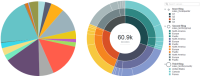-
Type:
Suggestion
-
Resolution: Unresolved
-
None
-
Component/s: Reports
-
None
-
1
-
1
Problem Definition
Presently you're only able to view a pie chart sectioned across a single dimension (e.g., component). You have no simple means to compare values across other dimensions (e.g., assignee, priority) as you can't visualize these in a single chart.
Suggested Solution
Provide the capability to create a multi-level (or nested) pie chart, as per the attached example. This would allow you section a single chart across multiple categories.
Why this is important
Presently you can only view data for a single sectoring dimension. It would be very helpful to visualize this data cross multiple dimensions.