-
Type:
Suggestion
-
Resolution: Unresolved
-
None
-
Component/s: None
-
None
-
0
-
1
Problem Definition
The following applies to issue types other than Epics:
- I do not have easy click-and drag linking for issue types other than Epics.
- I do not have a comprehensive count/overview within the Epics Panel of Boards for issue types other than Epics (Issues, Completed, “Status Bar” of completion).
- I do not have an EASY way to create “quick filters” based on the selection of a specific item (key). (It is not practical to create a ‘Quick Filter’ for every given key).
- I do not have a quick and consistent (user friendly) means of creating issues within another issue.
Suggested Solution
The features offered by the Epics Panel allow for a solution to all 4 bullets above (SEE BELOW). Allowing for the selection of issue types when selecting ‘Epics panel’ from the Column management of Board Configurations will satisfy all three problems, while maximizing already developed JIRA functionality in an easy manner. 
I do not have easy click-and drag linking f ![]() or issue types other than Epics.
or issue types other than Epics.

I do not have a comprehensive count/overview within the Epics Panel of Boards for issue types other than Epics (Issues, Completed, “Status Bar” of completion).
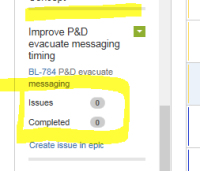
I do not have an EASY way to create “quick filters” based on the selection of a specific item (key). (It is not practical to create a ‘Quick Filter’ for every given key).
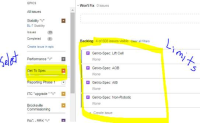
I do not have a quick and consistent (user friendly) means of creating issues within another issue.
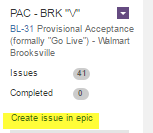
- is related to
-
JRASERVER-4446 Sub-issues should be able to contain their own sub-issues
- Closed