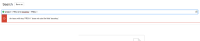-
Type:
Suggestion
-
Resolution: Won't Fix
-
None
-
Component/s: None
-
1
Summary
Board Filters can end up with invalid JQL syntax when the underlying data of the query is modified or removed. e.g. a component that is referenced gets removed or renamed, an issue key that is referenced is deleted, etc etc.
Steps to Reproduce
- Access your project board
- Choose Board > Configure > Filters
- Edit or Create a Filter with a valid query and Save.
- The Board will display data as expected
- Invalidate the query created in Step 3 by modifying some meta data in JIRA that is referenced in the query
- This will error out in the issue navigator where the query is validated before execution
- since the query was valid when it was saved; it stays set in the Board Config.
- When you access the Board - no Data is Displayed
Expected Results
There should be an error on the Board saying the underlying query in INVALID.
Actual Results
The Board displays no data without any errors or warnings.