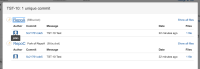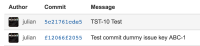-
Bug
-
Resolution: Low Engagement
-
Low (View bug fix roadmap)
-
None
-
7.1.0, 6.4.12
-
None
-
6.04
-
1
-
Severity 3 - Minor
-
0
-
Summary:
In the development panel, the committer avatar is shown as the default avatar regardless of the user avatar at Bitbucket Server side.
Steps to Reproduce:
- Integrate JIRA with Bitbucket Server.
- Create a repo and make a commit with its commit message including an issue key on JIRA side.
- Let Bitbucket Server capture the commit.
- Create a user that uses the same email address as the committer, then specify a unique avatar.
- Navigate to the mentioned issue key in JIRA.
- Click the "Commits" link in the Development Panel.
Expected Result:
- As how bitbucket have mapped the committer account to Bitbucket Server account, the Avatar will be shown.
Actual Result:
- JIRA will still show the default Anonymous avatar beside the commits.
Notes:
- Tested in JIRA 7.1.0 and Bitbucket Server 4.1.0
- Tested with FerCru 4.0.3 and the avatar is shown when the committer is mapped with FerCru user.