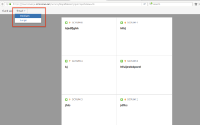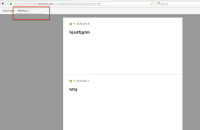Details
-
Bug
-
Resolution: Fixed
-
Low
-
2016-04-18 Cloud
Description
Summary
When printing a board's cards, The card size dropdown menu does not display anymore after changing card size once in the Print Card preview page.
Steps to Reproduce
- Open https://zaansmeisje.atlassian.net/secure/RapidBoard.jspa?rapidView=19
- Select Board > Print Cards (upper right side of the screen)
- In the print cards preview page choose a different card size from the dropdown menu on the upper left side of the screen. See that the cards are resized
- Repeat the previous step
Expected Results
The drop-down menu displays and from there you can choose a different card size (like in step #3, screenshot-01)
Actual Results
The drop-down menu does not appear. It seems to be rendered behind the print card preview (screenshot 02):
Notes
- The issue reproduces in Firefox and 4.5.0.1 on Linux and 45.0.2 on Mac OSX, Chrome 49.0.2623.110 (64-bit) and Safari 9.0.3 (10601.4.4) on Mac OSX.
- Affected version: 7.2.0-OD-05-030
- The issue does not reproduce on: 7.2.0-OD-02-009
- This functionality was not in JIRA Server 7.0.5 or 6.4.x
Workaround
None