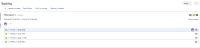Details
-
Bug
-
Resolution: Duplicate
-
Low
-
None
-
2016-03-21 Cloud
-
None
-
None
Description
Summary
When viewing the backlog of an Agile board, the time estimation fields show estimation for the entire board. When clicking on a quick filter, the estimation fields should display based on the quick filter
Environment
- Cloud version 7.2.0-OD-04-029, Agile version 7.2.3-D20160316T002614
Steps to Reproduce
- Ensure that the board is using Story Points for time estimation
- Create several issues
- Add time estimates to the issues
- Add issues to a sprint
- Start the sprint
- Create a quick filter that will only display a specific assignee
- Filter the backlog based on that quick filter
Expected Results
The time estimation should display only time estimation based on the quick filter displayed
Actual Results
The time estimation will continue to display the entire backlogs estimation
Workaround
It is possible to use the time estimation gadget to display this information
This does require seperate filters as well as new filters per sprint
Attachments
Issue Links
- is duplicated by
-
JSWSERVER-13414 In Backlog view, estimate sums no longer change when quick filters are applied
-
- Closed
-
- is related to
-
JST-192134 Loading...