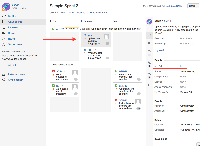-
Type:
Bug
-
Resolution: Low Engagement
-
Priority:
Low
-
None
-
Affects Version/s: 6.3.13.0
-
Component/s: Board configuration
-
6.03
-
7
-
Severity 3 - Minor
-
0
Steps to Reproduce:
- Create a custom field and add it into an agile ticket (e.g.: Single line text: Text field = lol)
- Create an agile board (no matter which one)
- Go to: Board > Configure > Card Color
- Select option Query > Select a color and type:
"Text field" = lol
P.s.: You can also try "Text field" = "lol"
Expected Results:
On the board, the cards that have this custom field would be with the color that you have previously chosen.
Actual Results:
Nothing happens with the card. No colors changed.
Workaround:
—
Add-on Version:
JIRA Agile v7.1.17-D20160127T234517
JIRA Agile v1000.386.0
Notes:
This does not happen if you choose any JIRA default field, like: assignee, issue type, component, etc. This seems to be only happening to custom fields.
- was cloned as
-
JSWCLOUD-16027 Unable to customize card color when using custom field on JQL
-
- Closed
-
- is related to
-
JST-192010 Loading...