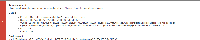-
Type:
Bug
-
Resolution: Duplicate
-
Priority:
Medium
-
None
-
Affects Version/s: 7.0.9
-
Component/s: AgileBoard
-
7
When creating an issue via the 'create epic' link on an Scrum board and then go to 'configure fields -> wheres my field' you get the "Exception: Uncaught Uknown current dialog ID: create-epic-dialog" error.
When using the CREATE blue button at the top of the toolbar and look for a field this doesn't occur.
An error occurredHide…
Please try refreshing the page, or contact your administrator / Atlassian Support if the problem continues.
Details
Exception: Uncaught Uknown current dialog ID: create-epic-issue-dialog
Resource: http://jira:8080/s/4656d50aa2f9cdc7697473cbc03014b9-CDN/en_GB-v04em/70120/b6b48b2829824b869586ac216d119363/6af66484f7deebc729bda9e971fa2f42/_/download/contextbatch/js/greenhopper-rapid-non-gadget,gh-rapid,jira.project.sidebar,atl.general,atl.global,jira.global,jira.general,-_super/batch.js?agile_global_admin_condition=true&jag=true&jaguser=true&locale=en-GB
Line: 11889
Column: 1199
Environment
Mozilla/5.0 (Windows NT 6.1; WOW64) AppleWebKit/537.36 (KHTML, like Gecko) Chrome/48.0.2564.103 Safari/537.36
- is duplicated by
-
JSWSERVER-12965 Javascript error when using 'Where is my field?' in Create Issue screen from Agile's quick Create Issue
-
- Closed
-