-
Type:
Bug
-
Resolution: Duplicate
-
Priority:
Low
-
None
-
Affects Version/s: 6.7.11, 7.0.5
-
Component/s: None
-
6.07
Summary
- Epic name should only be applicable to Epic Issue Type (based on the default custom field configuration context)
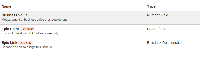
- However, if an issue is change from Epic issue type to lets say, a bug issue type, the issue name value under epic name is not removed/deleted. Which leads to confusion if user search in issue navigator. This also reflects in the database.
Environment
- JIRA Software
Steps to Reproduce
- Create a new issue in Scrum Project
- Set the issue type as an Epic
- Set an Epic Name to it

- Go to issue navigator, and search for the issue, you will see the Epic Name is shown correctly
- Go back to the issue, change to issue type as Bug
- You will see the Epic Name will be hidden in the issue page
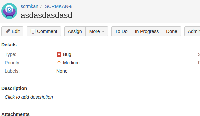
Expected Results
- Going to issue navigator, the Epic Name should be empty
Actual Results
- Epic Name is showing for the issue

- Should not be right as a Bug issue type should not have an Epic Name
Notes
- This is reflected in database as well
- I've notice that for Epic Link, the field is updated to correct value (to be deleted) if issue type is change from Any Issue Type > _Epic Issue Type
Workaround
- none
- is duplicated by
-
JSWSERVER-12860 Epic Name Field is not cleared when changing issue type to Story using Inline and Edit Button Method
-
- Gathering Impact
-