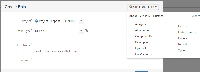-
Type:
Bug
-
Resolution: Duplicate
-
Priority:
Low
-
None
-
Affects Version/s: 2016-01-11 Cloud, 7.1.0
-
Component/s: AgileBoard
-
Environment:
The "Affects Versions" field is my best guess according to the following:
We have a *.atlassian.net domain.
From /secure/admin/ViewSystemInfo.jspa:
Server info
- Java Version 1.8.0_45
JIRA info
- Version 7.1.0-OD-04-012
- Build Number 71001
- Build Date Thu Jan 07 00:00:00 CET 2016
- Build Revision dd0493d72352e1a51e29faeaa551e16c27e40a01
The "Affects Versions" field is my best guess according to the following: We have a *.atlassian.net domain. From /secure/admin/ViewSystemInfo.jspa : Server info Java Version 1.8.0_45 JIRA info Version 7.1.0-OD-04-012 Build Number 71001 Build Date Thu Jan 07 00:00:00 CET 2016 Build Revision dd0493d72352e1a51e29faeaa551e16c27e40a01
-
7.01
Description
Using Chrome v47.0.2526.106, clicking the "Where is my field?" documentation link in an epic's quick create form results in an infinite spinner and an error in the JavaScript console:
Uncaught Uknown current dialog ID: create-epic-issue-dialog
d1ixbz5qgnvms3.cloudfront.net/<ourdomain>.atlassian.net/s/b196c3a5dee7e11de6825…plugins.jira-admin-helper-plugin:whereismycf-resources.js?locale=en-US:153
Steps to reproduce:
- On a SCRUM board, click on "EPICS" sidebar
- Click on "Create epic"
- In the quick create form, click on "Configure fields"
- In the popout, click on "Where is my field?"
- is duplicated by
-
JSWSERVER-12965 Javascript error when using 'Where is my field?' in Create Issue screen from Agile's quick Create Issue
-
- Closed
-