-
Type:
Bug
-
Resolution: Fixed
-
Priority:
Low
-
Affects Version/s: 7.1.1, 7.1.2, 7.1.4, 7.1.6, 7.1.7
-
Component/s: None
-
7.01
Summary
When trying to remove an issue from the active sprint, the issue is removed from the active sprint but there's error on the UI which is misleading.
Exception: Uncaught TypeError: Cannot read property 'selectIssue' of undefined Resource: <BASEURL>/s/737d7fd572306b9452889a42d93c3b5d-CDN/en_USz3wepa/71010/b6b48b2829824b869586ac216d119363/fdae415d434dbc349a175aa0357d6560/_/download/contextbatch/js/greenhopper-rapid-non-gadget,atl.general,gh-rapid,jira.global,jira.project.sidebar,jira.general,-_super/batch.js?agile_global_admin_condition=true&is-server-instance=true&is-system-admin=true&jag=true&jaguser=true&jira-nps-enabled=true&locale=en-US&nps-acknowledged=true&nps-not-opted-out=true&sd_licensed=true Line: 135974 Column: 52
Environment
- JIRA Cloud Version: 7.1.0-OD-02-030
- JIRA Server: 7.1.x
- Chrome browser
- Firefox browser
Steps to Reproduce
- Create a new Scrum project.
- Create 5 new issues.
- Create a new sprint, start the sprint.
- Go to Active sprints page, right click on any issues and choose Remove from sprint.
OR
- Create a new issue and assign it to an active sprint.
- Go to the Active sprints page, right click on any issues and choose Remove from sprint.
Expected Results
The issue is removed from the sprint without any errors
Actual Results
The issue is removed from the sprint but throws an error in the UI
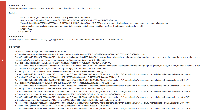
Notes
If issue can be removed from sprint without any errors on the UI, please try to refresh the Active Sprint page before trying to remove an issue from sprint, or copy the Active Sprint link and open it in a new browser window, and proceed with removing an issue from sprint.
Workaround
No workaround at the moment.