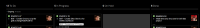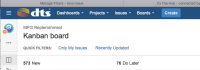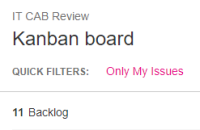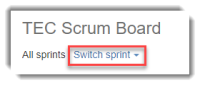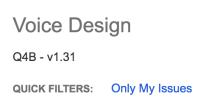-
Type:
Suggestion
-
Resolution: Unresolved
-
None
-
Component/s: AgileBoard
-
None
-
1
-
2
Please fix your design decision when bringing back the Agile board title to the Kanban board. The board name needs to be in big text, and you can put the "Kanban Board" text in small text. Just swap the placement of the 2 lines while making sure the Title of the board is in Big text so that people in the back of meeting rooms and across the giant cube area where devs are can actually see the board name.
I know this is an extension of GHS-11744, but you didn't complete that suggestion correctly, so therefore there is a need for a new issue to raise the appropriate attention to this design falter.
- is related to
-
JSWSERVER-11744 Display the board name - it is not visible when the sidebar is collapsed
- Gathering Interest