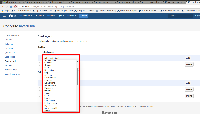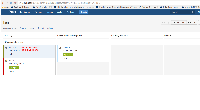-
Type:
Suggestion
-
Resolution: Duplicate
-
None
-
Component/s: None
-
None
Problem Definition
Currently you are only able to see the Epic's Issue ID and Summary but you are not able to see the Epic's Name on the Kanban Board. To elaborate and clarify further:

Notice the epic's Summary and Name and the issues linked to the epic.
However, look at the board below:
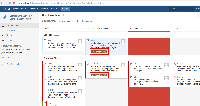
Where the linked issues SKP-2 and SKP-10 have the epic ithey where linked to displayed. However, the Epic SKP-17 doesn't have its name displayed. Having the Name displayed on the Epic on the Board will help in better and easier identification of the Epic.
Suggested Solution
Add Epic Name to the cards that are Epic on the Kanban Board.
Note:
Ignore other screenshots attached to this ticket. They are irrelevant as the suggestion request has been changes from its initial state.
- duplicates
-
JSWSERVER-11432 Allow Epic Name to be added as details in Agile Card Layout for Kanban boards
- Gathering Interest
-
SW-3645 Loading...