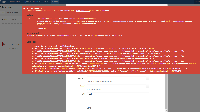-
Type:
Bug
-
Resolution: Duplicate
-
Priority:
Low
-
None
-
Affects Version/s: 6.6.70
-
Component/s: None
-
6.06
Summary
After filling in a Text Field when creating an issue in an Agile Board, an error appears. This only happens when the Text Field is using the Wiki Renderer as the renderer of the field, and only when creating an issue via the Agile Board view.
Environment
Tested in :
- JIRA 6.3.15
- JIRA Agile 6.6.70
Steps to Reproduce
- Create a Text Field custom field, and configure it to use the Wiki Renderer as the renderer
- Head over to an Agile Board
- Try creating an issue while viewing the board
- Fill in the Text Field, and then click on the area outside of the Text Field
Expected Results
Nothing happens, and the issue can be created normally
Actual Results
When clicking on the area outside of the Text Field (once the field is filled), the following error appears :
Notes
- Despite the error, the issue is still created
- This does not occur when creating an issue from outside of the Agile board
- This does not seem to occur in the latest version of JIRA and JIRA Agile (JIRA 6.4.3 with JIRA Agile 6.7.0) even when raising an issue from the Agile board
Solution / Workaround
A workaround for the time being would be to avoid filling the text field when creating the issue
- is duplicated by
-
JRASERVER-42145 Unable to select auto-complete result in User Picker custom field
-
- Closed
-