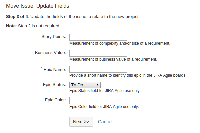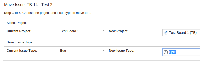-
Bug
-
Resolution: Duplicate
-
Low
-
None
-
6.7.0
-
None
-
6.07
-
What
When changing issue type to epic, the "Epic name" is not prompt to be filled out and there fore the issue does not function as an epic.
Steps to reproduce
1. Create Issue with the issue type Bug
2. Click Edit button, change Issue type to Epic
or
2. In-line edit issue type, by directly changing the issue type to Epic on the issue view screen
3. There is no prompt to fill in the Epic Name
4. Click on edit and you can see the Epic Name field finally visible but without value.

Workaround 1
Workaround 2
Edit the issue and fill in a value in the required field ( Epic Name )
- is duplicated by
-
JSWSERVER-11078 Create epic without epic name
-
- Closed
-
- relates to
-
JSWSERVER-2674 Changing issue type doesn't make "epic" custom field available
-
- Closed
-