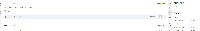-
Bug
-
Resolution: Duplicate
-
Low
-
None
-
None
-
None
-
None
Summary
When '<' or '>' is present in the version name, then it would not be able to be shown properly in the Plan mode of the board
Steps to reproduce
- Create a board with some issues
- Create a version with '<' or '>' in it, for example, '2>1'
- Set that version as the Fix Version of one of the issues in the board, and this will be the result :
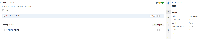
Additional info
This was tested on JIRA 6.3.9 with JIRA Agile 6.6.13
- is duplicated by
-
JSWSERVER-9813 Version label incorrectly rendering special characters
-
- Closed
-