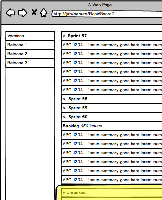-
Type:
Suggestion
-
Resolution: Unresolved
-
None
-
Component/s: None
-
1
-
4
An issue we are facing is that the Product Owner has trouble identifying new items that need ranking, and as such they they get lost in the middle of the backlog. Especially when they are created whilst the Planning Board is open.
As a workaround...
I am using colour and status to indicate an item has not yet been ranked.
This way all 'new' items show up. However this requires the Product Owner to transition these items/issues after they haver been ranked, which is clumsy.
On our physical wall, we have a separate section where all new cards are posted until they are ranked.
It has a green heading called "New Items".
When the Product Owner reviews the backlog, any "New Items" are ranked.
What I would like to see is a similar tool avalible in Jira.
e.g. a separate section of the Planning Board, where new items are quaranteened, until physically dragged into a position in the backlog.
I could see this being implemented by not auto-assigning issues a rank.
For backwards compatiility I see this as a configurable feature, so as not to shock product owners on upgrade.
- is duplicated by
-
JSWSERVER-10496 Distinguish new issues and previously prioritized issues
- Closed
- supersedes
-
JSWSERVER-5368 New issues to top of backlog
- Gathering Interest
- mentioned in
-
Page Loading...
- relates to
-
LOLCATS-432 Loading...