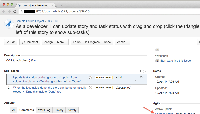-
Type:
Bug
-
Resolution: Cannot Reproduce
-
Priority:
Low
-
None
-
Affects Version/s: 6.3.12
-
Component/s: AgileBoard
-
6.03
Summary
When on the view issue screen, if you click on an active sprint name, then it brings up a broken modal dialog. This only happens when using a version of JIRA less than 6.3, for example 6.2.4.
Steps to replicate
- Install a fresh JIRA 6.2.3.
- Install JIRA Agile 6.3.12.
- Go to Agile > Getting Started.
- Click on the create a sample project link (Scrum).
- Once the new project has been created, browse to an issue which is in an active sprint (e.g. SSP-10).
- Click on the link to the active sprint:

- A pop up will open and the loading wheel keeps spinning forever.

The link to the active sprint on issue SSP used in the example is:
http://yourjira:8765/dconrad-jira623/secure/GHGoToBoard.jspa?sprintId=2
Right-clicking the link and opening it in a new tab works fine.
Workaround
Upgrade JIRA to 6.3 or above.
- duplicates
-
JSWSERVER-9977 Clicking on 'View on Board' link with command key pressed opens a broken dialog
-
- Closed
-
- relates to
-
JSWSERVER-10393 More > Agile Board results in spinning wheel followed partially-rendered dialog
-
- Closed
-