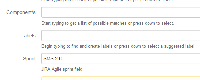-
Type:
Bug
-
Resolution: Not a bug
-
Priority:
High
-
None
-
Affects Version/s: 6.2.5.1
-
Component/s: AgileBoard
-
Environment:
standalone
-
6.02
-
1
-
Severity 3 - Minor
Creating issues in JIRA sets ranking inconsistently.
Steps to Replicate the Problem:
- Creating an Issue from a view other than the Planning Board (e.g. from the dashboard) causes the issue to appear at the bottom of the Planning View.
- When creating it from the Planning View, the new ticket will automatically appear underneath whichever ticket is currently selected.
- If no ticket is selected in the Planning View and a new ticket is added, that ticket will appear at the TOP of the backlog. To reproduce, just manually remove the selectedIssue=XXX query string parameter from the Planning View URL and try to create a new ticket.
Expected Behavior:
Creating a new issue should put it to the bottom of the backlog at all times, to prevent accidentally giving the issue a priority.
Ref.: https://answers.atlassian.com/questions/198381/configuring-new-issue-planning-board-position
- relates to
-
JSWSERVER-10846 Ability to choose where new Issues will be added in the Backlog
- Gathering Interest