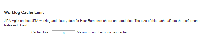-
Type:
Bug
-
Resolution: Fixed
-
Priority:
Highest
-
Affects Version/s: 6.3.8
-
Component/s: None
-
Environment:
JIRA 6.1.7
-
6.03
After update the JIRA Agile plugin to the latest version, JIRA Agile Classic board is affected by the changes below and hence it become unusable.
Step to reproduce
- Upgrade JIRA Agile to 6.3.8 or higher
- Use Classic Boards on a large project with lots of issues and worklogs
Observations
- After upgrade, Worklog Cache Limit under JIRA Agile Configuration will be reset to 0 instead of the default value 20000.
- The field also cannot be edited and there is no way to change the Worklog Cache Limit value
- This caused JIRA to consume huge amount of memory and hence caused JIRA to have performance issues.
Work around
- Limit the number issues shown in the classic board using Context and Filter
- Avoid using nested version whenever possible
- Release inactive version