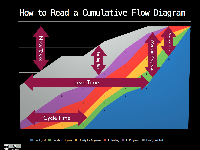-
Suggestion
-
Resolution: Unresolved
-
None
-
0
-
It is very difficult to gather information from the Cumulative Flow Diagram. When hovering over the diagram it would be extremely helpful to see the calculated cycle time, lead time, and WIP. See the attached image for how these can be calculated.