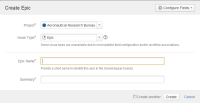-
Type:
Suggestion
-
Resolution: Answered
-
Component/s: None
When creating an epic from the Rapid Board's plan mode, the Create Epic screen appears. However, this screen only shows two fields which is Epic Name and Summary. Epic.jpg![]()
In order to show the other fields, the user must click on Configure Fields and then click on All. ConfigureFields.jpg![]()
The default visibility of the fields should be configurable by administrators.
- is duplicated by
-
JSWCLOUD-11342 Create Epic in JIRA Agile should use the same fields as JIRA
- Closed
- is related to
-
JSWCLOUD-9339 Create Epic dialog does not remember which fields should be displayed
-
- Closed
-