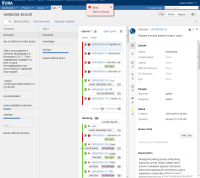-
Type:
Sub-task
-
Resolution: Fixed
-
Priority:
Highest
-
None
-
Affects Version/s: None
-
Component/s: Classic - Boards
- Have an active sprint which existed before this version (i.e. do not create a new one)
- Empty the sprint by selecting all issues and dragging them into backlog
- Go to Report Mode and choose Burndown Chart